4 min read
8 Best Practices for Building a Digital Signage Budget
Ashley Incardone : Updated on August 4, 2022
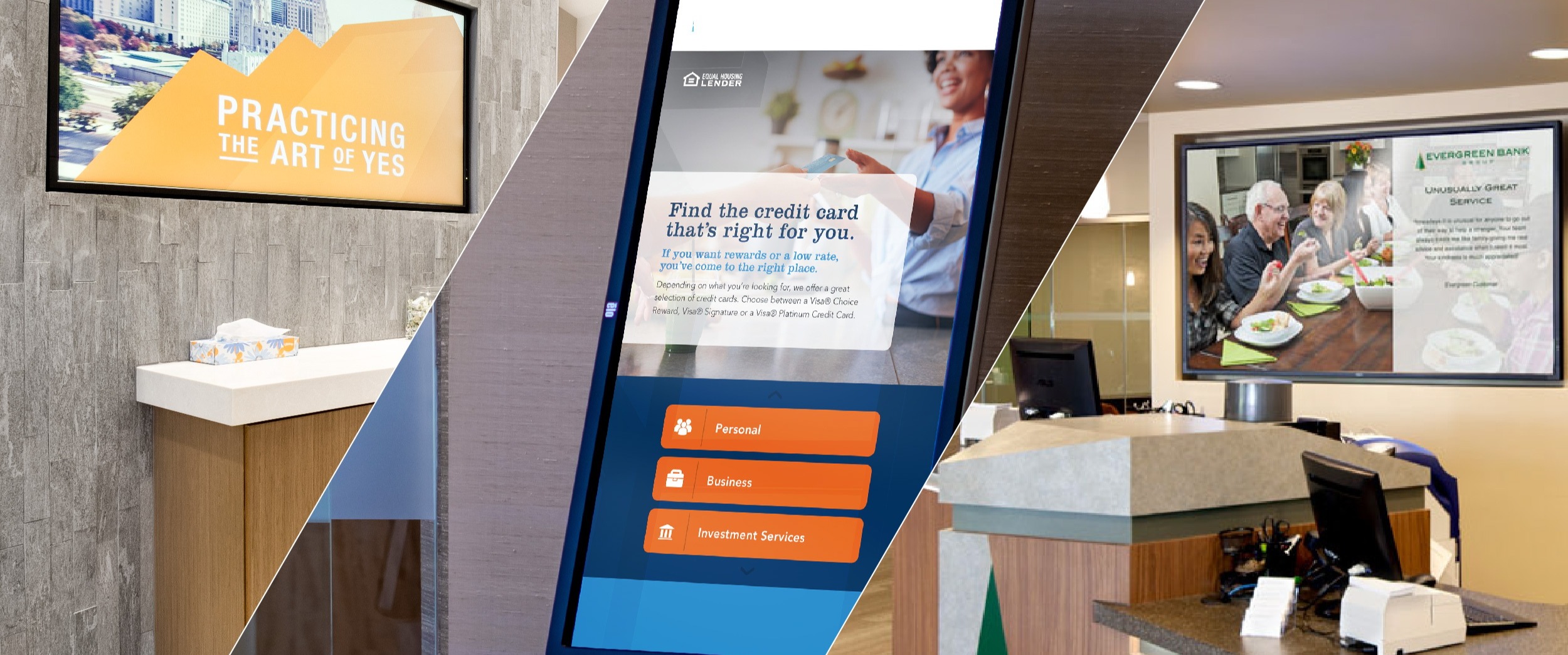
Whether you’ve implemented a digital signage solution in your financial institution before or this is your very first endeavor, it’s not surprising that you might see it as a big construction project. After all, digital signage is a major investment in your organization, and there are plenty of logistics involved in the initial process—along with stakeholders.
Not sure how to break ground?
You can start by estimating all the costs during your planning stages, adhering to those cost estimates during implementation, and having a good strategy to achieve your long-term ROI goals. To help you dig into these concepts further, DBSI’s Digital Signage Agency has put together eight best practices you can use as you begin configuring your digital signage budget.
1. Determine Your Core Objectives
Before setting up a digital signage solution, get clear about what your organization intends to get out of it. While “more sales” are usually at the top of many lists, these aspects are often important as well:
- Increase Brand Awareness
- Educate Customers and Employees
- Provide Entertainment
- Showcase New Products
Once you’ve established a set of core objectives, you can create performance measurables, deadlines, and review sessions to help you assess and align your marketing strategies and content delivery methods as you develop your organization’s digital signage.
2. Choose the Right Digital Display Screens
The display screens you choose for your business spaces (LCD, LED, Plasma) are some of the most important hardware elements you’re going to pick out—and probably the most expensive. It’s on these screens that your clients will view targeted content and make decisions based on what’s presented. It’s also on these screens that your employees will receive important work-related information such as news, calendar items, and reminders.
Although some organizations try to get by with residential-grade screens, it’s best to choose the commercial grade, which boast higher durability, more processing power, and excellent warranties. Not only that but they offer superior resolution, brightness, and sizes as opposed to their residential counterparts.
It’s also important to note that the use of residential-grade screens in a commercial environment will void their warranties, so once they break down, you’ll have spent more to replace them than you’d have spent buying commercial-grade in the first place.
Your overall cost for a display screen depends on type, size, and how many screens you plan to deploy, and it’s beneficial to consult with an expert hardware provider to help you find display screens that will meet your requirements.
3. Invest in Multiple Media Players
A media player is another critical element of your digital signage solution, and it’s responsible for streaming content from your software to your digital display screens.
Your media player options include:
- Plug-and-Play (Stick): external, most basic, and low storage space
- Media Player (Box): external, highest processing power
- Built-In Player (All-In-One): internal, less processing power than media player
Usually, if you have multiple display screens in different areas of your branch location, you will want to budget one media player per area. Why? Because you don’t want to be showing the same content in the lobby that you’re showing at your teller towers or drive-thrus—unless you’re not concerned about getting the most out of your marketing budget, that is.
4. Decide How You Will Create and Manage Content
The driver behind your entire digital signage setup is going to be the content you create. Although it’s not an upfront cost of implementation, it’s one that will shape your solution’s future and deliver your ROI.
To budget for this important line item, you will need to decide if your in-house marketing and communications team will manage strategy, creation, and scheduling, or if you’ll outsource the work to an agency.
5. Choose a Software Type That Aligns with Your Infrastructure and FTE
From scheduling your organization’s content to distributing and changing it across digital display screens, the software you choose to run your digital signage solution plays a primary role in deploying your content.
Many digital signage software packages today are cloud-based (aka SaaS), meaning that you don’t need onsite hardware to run them. Usually offered by subscription, this software is scalable, can be remotely managed and updated, and supports most operating systems. Many applications come preset with templates, apps, and playlist managers to help you organize and deliver content to media players.
If you don’t want to use cloud-based software, you can certainly purchase and host digital signage software yourself, but it tends to cost you more upfront. It also requires an on-site server and more of the maintenance will lie in the hands of your staff.
6. Account for Additional Hardware Costs
Besides monitors and media players, additional hardware required for digital signage installation will typically include display mounts, cables, networking equipment, and wireless routers. Be sure to ask for a total hardware estimate from your provider before installation begins, or if you’re ordering hardware yourself, remember to factor shipping and handling expenses into your budget too.
7. Estimate Labor Costs
Sometimes overlooked in digital display budgets, the labor costs to install your digital signage can vary widely based on the number of digital display screens you’re adding and the quantity of locations involved in your implementation. Here are some usual cost categories:
Installation and Provisioning-This will consist of running cables, mounting display screens, and connecting media players to screens in order to stream content.
Training-Designated staff will need to learn how to operate software, post and schedule content, and monitor performance.
Troubleshooting and Maintenance-Depending on your IT capabilities, you will need to allocate a percentage of FTE to manage screens, software, and internet connections. If you don’t have staff available for this work, you’ll need to get an estimate on maintenance and repair costs. Some providers can offer monthly or annual plans, and their technical expertise might just outweigh choosing in-house solutions.
8. Factor in Depreciation
With normal use, you can expect to get about five years out of your digital signage hardware, and as it ages, your organization can claim depreciation on income taxes.
Additionally, you can take advantage of special depreciation as detailed in IRS tax code. With this allowance, you can depreciate 100% of equipment costs after any allowable Section 179 deduction (and before any other depreciation is allowed) if you put the equipment into service before the end of the 2022 tax year. This allowance phases down 20% each year through 2026.
Putting a Workable Solution Together
Once you’ve considered these eight “best practices” for building your digital signage budget, you’ll be working with realistic information that can help detail your overall strategy, calculate implementation costs, and set benchmarks for measuring your ROI.
Want help putting together your solution? Then contact DBSI’s Digital Signage Agency for more information; we work with all types of financial institutions in a variety of stages to help build their digital signage solutions. We’ve got a six-step methodology to help manage corporate communications and have over 100 digital signage apps crafted exclusively for financial institutions!

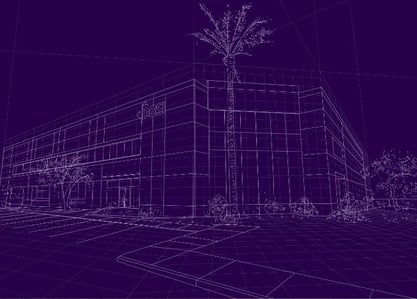





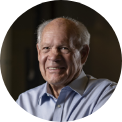
























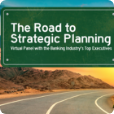


-1.png)
-4.png)
