2 min read
Real Examples of Digital Signage Content to Help You Onboard Clients
 Megan Urlacher
:
Updated on July 12, 2021
Megan Urlacher
:
Updated on July 12, 2021
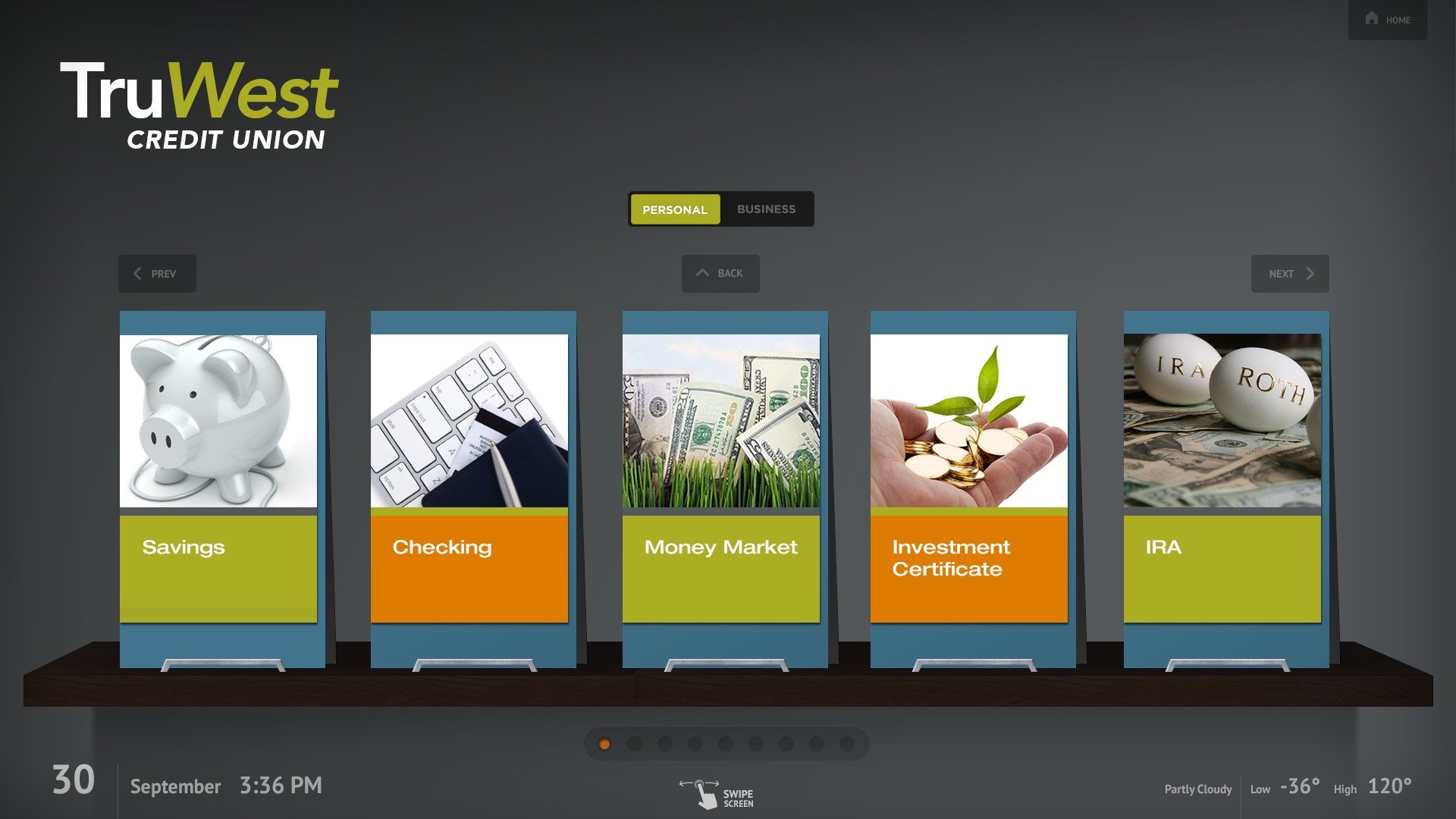
Hey, you offer a ton of great e-services, online banking tools, and mobile features to your clients right? Great. So, what’s your adoption rate? How many are people are actually using all of your tools? Is it as high as you hoped? Could it be better?
Increasing adoption and the use of mobile apps and online tools isn’t something to sneeze at. In fact, getting people to use all your services has a big payoff—to the tune of 171% increased loyalty. So, how can you bump up your number and build better relationships in your branch?
As the banking industry takes more and more steps toward the digital environment, it is more and more important that your clients not only know that you offer digital banking solutions but also how to sign-up for and how to use these digital channels. Strategically placed digital displays with specially curated content are one of the most efficient ways to do this.
What does on-boarding digital signage look like?
- Interactive displays that provide a step-by-step how-to that can either be navigated by the client alone or with the assistance of an associate.
- Dynamic digital displays that promote the convenience of the digital channels you offer, why and how to use each.
- Tablets that clients can use to sign-up directly from the branch for these services.
- Signage with QR codes that clients can scan to set-up on their own device.
What better way to make your branch the best place to learn about your e-services, mobile, and online banking tools than with a fun, eye-catching video? Above is an example of a tutorial created by the DBSI Digital Signage Agency that teaches clients how to use mobile deposit.
This is content that could run on screens, video walls, interactive kiosks, and even tablets in the branch. All working together to educate clients on how simple it is to use your services.
Another example of "Get Started" digital signage content is seen here on the interactive kiosk on the wall, and on the tablets at the counter. With this content, digital signage becomes a tool clients and staff members can both use. Clients can learn and interact with products and tutorials at their own pace. Staff members can step in to teach clients the basics and actually go through the process with them.
Now your branch becomes much more than just a transaction center. These digital signage tools create relationship building and learning centers—similar to an Apple store.
It's important to make the right first impression when onboarding clients in the branch. Your mission has to be about assisting clients in the wide range of e-services, online and mobile banking options offered by your financial institution. Here is another example of a Get Started tutorial created by DBSI that is available on an interactive kiosk.
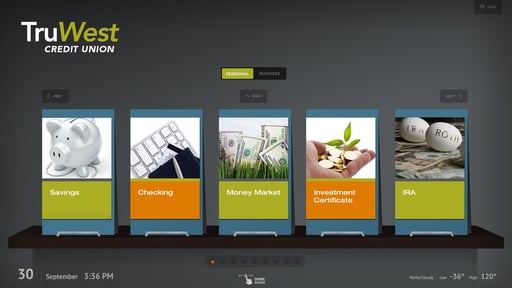
Clients can select from a menu of tutorials to learn about each of the different services—online home loan applications, mobile deposits, fraud protection services, paying your bills online, etc. Each one has their own tutorial to go through.
Our point? With the right tools and digital signage, onboarding and increasing user adoption of your e-services becomes easier—and a lot more fun.

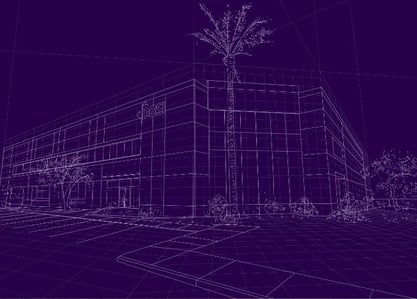





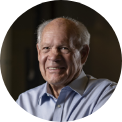
























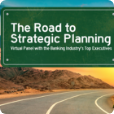


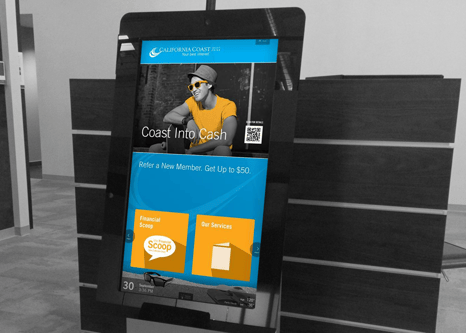
-1.png)
-4.png)
